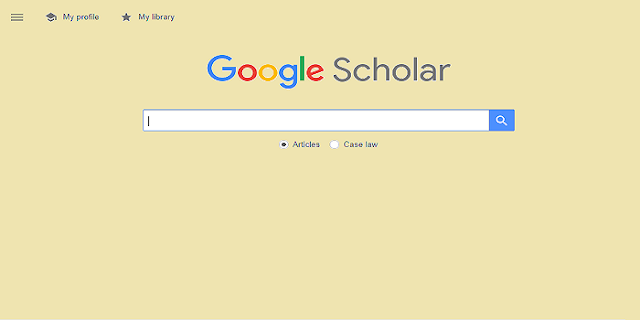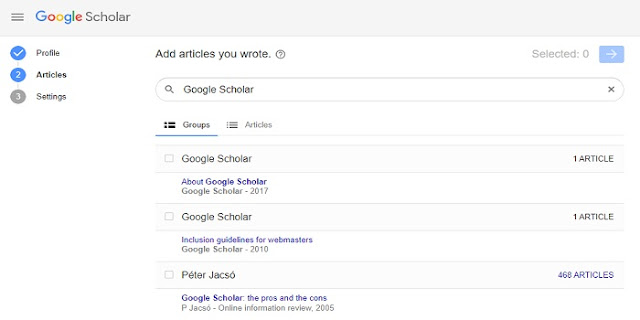Google Scholar is a great way to find academic papers and other scholarly sources. It’s a search engine that specifically indexes academic content, so you can be sure you’re getting results that are relevant to your research. If you’re not using Scholar in your research, you’re missing out on a wealth of valuable information. In this blog post, we’ll show you how to use Scholar to find the best academic sources for your research papers.
 |
| Google Scholar |
What is Google Scholar?
Google Scholar is a search engine that specifically indexes academic papers, allowing users to find abstracts and full-text PDFs of articles from a variety of disciplines. In addition to traditional academic journals, Scholar also includes theses, dissertations, court opinions, and other types of publications.
Different Types of searches:
There are four different types of searches you can do on Google Scholar: basic, advanced, citation, and source.
Basic search is the default search mode on Scholar. You can search for a specific phrase by putting it in quotation marks, or you can exclude results that contain a certain word by using the minus sign (-). You can also search for an exact match of a phrase by using the equals sign (=).
Advanced search gives you more options for narrowing down your results. You can specify the author, publication date, and other fields. You can also use Boolean operators (AND, OR, NOT) to combine or exclude keywords.
Citation search lets you find articles that cite a certain article. This is useful if you want to find out what other researchers have said about a particular study.
Source search lets you limit your results to a specific website or publisher. This is helpful if you want to find articles from a particular journal or institution.
How to set up your Google Scholar account?
To set up your Google Scholar account, you'll need to create a Google account and then sign in to Scholar using your new account. Once you're signed in, you can start searching for articles, tracking your favorites, and setting up alerts.
If you already have a Google account, simply sign in to Scholar using your existing account information. If you don't have a Google account, you can create one for free by visiting the Google Accounts homepage.
Once you're signed in to Scholar, take some time to explore the different features and options available. You can add articles to your library for easy access later on, track your favorite authors or journals, and set up search alerts that notify you when new articles are published on topics that interest you.
If you're having trouble finding what you're looking for or have any other questions about using Google Scholar, be sure to check out the Help Center where you'll find plenty of resources and answers to common questions.
👉👉For More:https://aspiretooinspire.blogspot.com/
Benefits of using Google Scholar:
Google Scholar is a great tool for finding scholarly articles, as it searches through a variety of academic databases and indexes. This can be especially helpful when you're looking for interdisciplinary or cross-disciplinary research. In addition, Scholar provides links to full-text PDFs of articles when available.
Some of the drawbacks of using Google Scholar
There are a few potential drawbacks to using Google Scholar as your primary search engine for academic research. First, some believe that the quality of results returned by Scholar is not as high as those returned by other academic search engines such as JSTOR or EBSCOhost.
Additionally, because Scholar is relatively new, there are still many kinks that need to be worked out - for example, the fact that it does not currently support Boolean operators. Finally, some users complain about the design and usability of the Scholar interface.
How to get the most out of Google Scholar
Assuming you have a Google account, sign into Google Scholar using your Google credentials.
Once you’re signed in, click on the menu icon in the top left corner of the screen and select “Settings” from the drop-down menu.
In the Settings menu, scroll down to the “Library Links” section. Here you can type in the name of your school or library and see if it’s affiliated with Google Scholar.
If it is, check the box next to your school or library. This will allow you to access full-text articles from your library’s subscription when available.
You can also set up email alerts for new results on any topic that you specify by clicking on “Alerts” in the left sidebar and then selecting “Create Alert.”
Wind-up:
If your institution has agreed to participate in Google Scholar, they will have set up a subscription with us. When an institution’s subscription expires, we automatically remove its content from Scholar. If you believe your institution’s subscription has lapsed and you would like to have access to its content again, please contact your librarian.
👉👉👉Click Here:https://aspiretooinspire.blogspot.com/